Use A Digital Barn Board Instead Of Your Dry Erase White Board
Tyler Slove
June 16, 2025
There is something about that old dry-erase whiteboard hanging in the aisle that people love. It’s the meeting spot, the one place everyone can stay organized, make decisions, create the day’s to-do list, and assign work. It’s also super gratifying to erase those tasks to mark them done. But lately, a lot of savvy equestrian business owners and managers are looking to modernize their work and barn operations and are looking to upgrade to a Digital Barn Board.
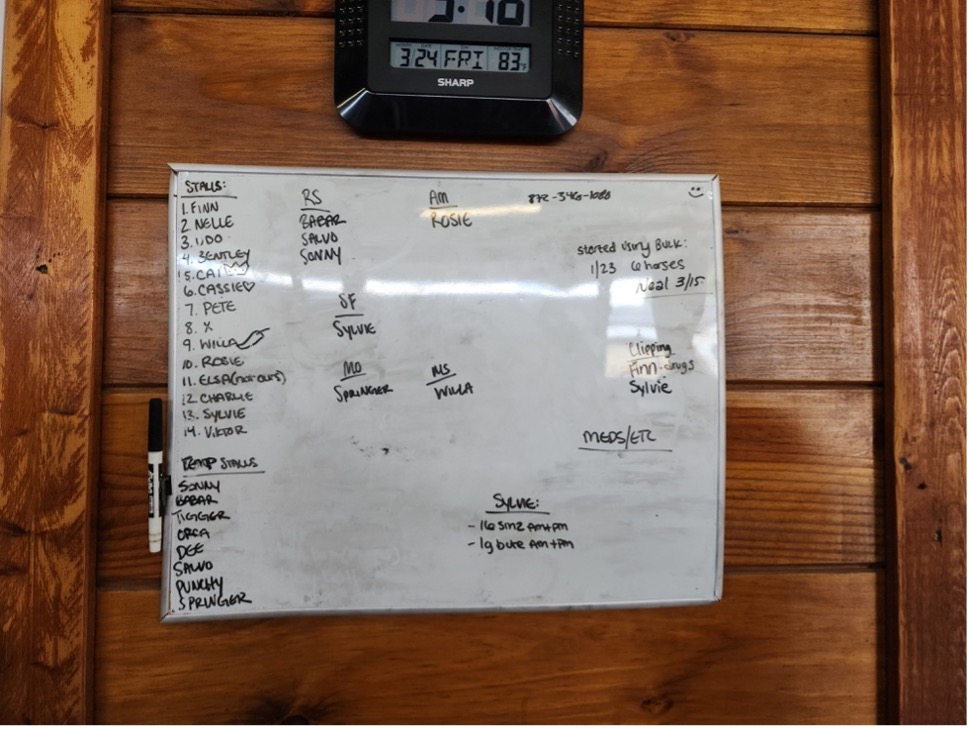
“What if your Barn Board could be automatically filled in for you each morning based off the plan you set up days prior. And what if the tasks for each staff member, client, and horse were automatically checked off as they were completed?”
What to Buy and How to Set Up Your Digital Barn Board
In this post I’m going to walk you through the equipment you can use to re-create this experience for the modern era. Here is what you’ll need
TV — Amazon Fire TV 43"
TV Wall Mount — Full-Motion TV Wall Mount
Mini Computer — Beelink Mini PC
Keyboard & Mouse Combo — Logitech Wireless Combo
Internet (if you don't already have great internet) — Starlink
A normal TV is the foundation for the Digital Barn Board
No need to get a fancy TV when you’re just getting started. We picked up a basic TV from Walmart, and it’s worked out well. Barns are dusty places and we do notice that the screen needs cleaning about once a week. Questri works with almost any screen, including touchscreens. We considered one, but ultimately chose a traditional TV. This means that folks use the Questri app on their phones to make updates to the board which allows us to keep track of who made what updates. If you use a shared device, that traceability is lost.
Considering a touchscreen for your barn?
Some Questri users have chosen a touchscreen instead of a traditional TV and absolutely love the experience. It’s great for quick updates in the aisle, but plan for fingerprints, glare, and mounting height so it’s comfortable for the team. A stylus can be handy if you’re wearing gloves. If you want a straightforward, barn-friendly option, this is the model we recommend:
TV wall mount to hang the Digital Barn Board
Again, nothing fancy needed here. We got a basic one and it’s worked just fine. However, if doing this again, we recommend one like this which gives you some ability to move and swivel which could be useful depending on your space.
Mini computer to run Questri
Most TVs have an internet browser built in which you could technically use to load Questri. We tried this approach a few times, but it wasn’t ideal — built-in TV browsers don’t offer the full control of a standard browser, like zooming or better responsiveness. Instead, we recommend you get a mini computer like the one mentioned above to run Questri. We typically leave ours on 24/7.
Keyboard & mouse combo to interact with Questri
Things that aren’t nailed down have a tendency to get lost around the barn, so it’s been nice to have an all-in-one device to interact with the Digital Barn Board. Questri updates automatically so you won’t need to be interacting with it all the time, but it’s useful a couple times a day.
Internet to power your Questri Digital Barn Board
If your barn already has Wi-Fi, you’re good to go. Ours didn’t, so we needed another solution. We’ve found that Starlink is a great option — it provides fast, reliable internet even in rural areas where traditional providers fall short. It’s also useful at shows or off-site locations where connectivity can be spotty.
Benefits of a Digital Barn Board
No need to manually write out your plan each morning
Configure the board to show horses, clients, or tasks that matter
Any task updates are automatically synced and shown live on the board
You, your staff, and your clients can post updates from the Questri mobile app
✅ Upgrade Your Barn Board with Questri
Once your hardware is set up, Questri makes it simple to bring your barn board to life. You can easily display your daily plans, check off tasks, and stay organized — all in real-time, across your entire team. Ready to modernize your barn? Get started with Questri for free today.
Get StartedTyler Slove
June 16, 2025